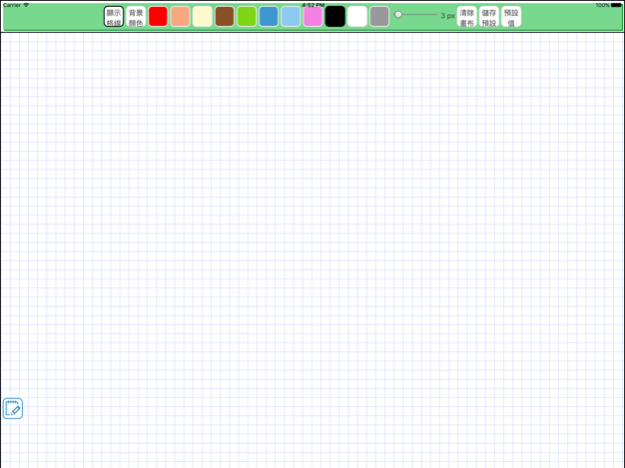簡易彩色手寫板 Easy Writing Board 1.0
Free Version
Publisher Description
簡易彩色手寫板是一個簡化的手寫軟體,可書寫、塗鴉,讓您將平板電腦或手機當成臨時的電子白板來使用。
• 11種畫筆和背景顏色。
• 點擊清除畫布按鈕,一次清除所有筆畫。
• 點擊背景顏色按鈕,切換不同畫布顏色。
• 將目前選項(畫筆顏色、畫筆尺寸、背景顏色)存成預設值。
• 可選擇顯示格線或背景顏色。
Easy Writing Board is a simplified touch-friendly drawing app that lets you draw, doodle or write down your ideas with your tablets or smartphones.
• 11 brush and canvas colors
• Clean the board with the Clean Canvas Button
• Toggle canvas colors with the BackgroundColor Button
• Save tool setting (brush size,brush color and canvas color) as your default setting
• Choose between Show gridlines or canvas color
Sep 16, 2016
Version 1.0
Apple 已更新此 App,以顯示 Apple Watch App 圖像。
About 簡易彩色手寫板 Easy Writing Board
簡易彩色手寫板 Easy Writing Board is a free app for iOS published in the System Maintenance list of apps, part of System Utilities.
The company that develops 簡易彩色手寫板 Easy Writing Board is Camille Chen. The latest version released by its developer is 1.0. This app was rated by 1 users of our site and has an average rating of 3.0.
To install 簡易彩色手寫板 Easy Writing Board on your iOS device, just click the green Continue To App button above to start the installation process. The app is listed on our website since 2016-09-16 and was downloaded 61 times. We have already checked if the download link is safe, however for your own protection we recommend that you scan the downloaded app with your antivirus. Your antivirus may detect the 簡易彩色手寫板 Easy Writing Board as malware if the download link is broken.
How to install 簡易彩色手寫板 Easy Writing Board on your iOS device:
- Click on the Continue To App button on our website. This will redirect you to the App Store.
- Once the 簡易彩色手寫板 Easy Writing Board is shown in the iTunes listing of your iOS device, you can start its download and installation. Tap on the GET button to the right of the app to start downloading it.
- If you are not logged-in the iOS appstore app, you'll be prompted for your your Apple ID and/or password.
- After 簡易彩色手寫板 Easy Writing Board is downloaded, you'll see an INSTALL button to the right. Tap on it to start the actual installation of the iOS app.
- Once installation is finished you can tap on the OPEN button to start it. Its icon will also be added to your device home screen.